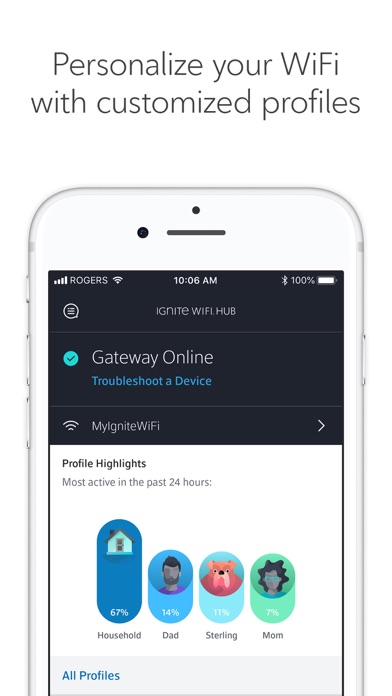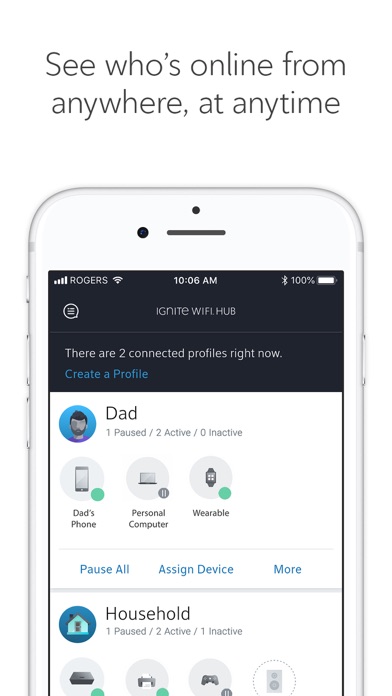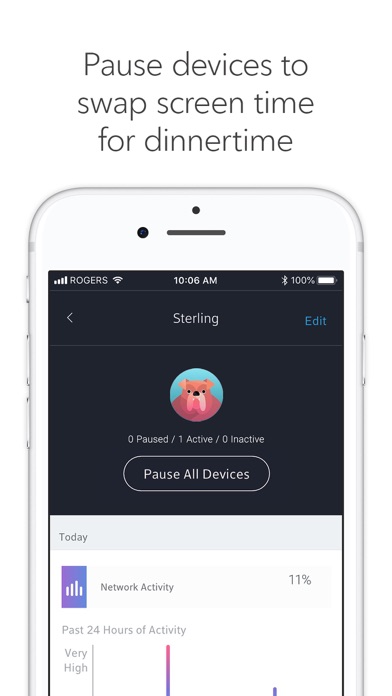Ignite HomeConnect (WiFi Hub) app for iPhone and iPad
Developer: Rogers Communications Inc.
First release : 19 Jun 2019
App size: 268.86 Mb
You’re in control with Ignite HomeConnect from Rogers. Easily manage and protect your home WiFi and connected devices from anywhere, at any time.
Included exclusively with Ignite Internet™ packages and Ignite TV™ bundles from Rogers featuring the Ignite WiFi Gateway modem in Ontario, New Brunswick, and Newfoundland.
• Personalize your WiFi - create customized profiles for everyone in your home
• Stay in the know - see who’s online at home from anywhere, at anytime
• Pause or schedule WiFi whenever you choose - create Downtime Schedules or set Active Time Limits
• Protect your loved ones - activate easy Parental Controls and Active Time Details for added peace of mind
• Get our most secure WiFi – turn on Advanced Security for worry-free protection of all connected devices; automatically block online threats 24/7 and get alerts about suspicious activity
• One app that does it all – link and control smart lighting, thermostats and doorlocks from popular brands
• Test your WiFi connections - ensure you’re getting the best WiFi for all your connected
• Devices without having to call tech support
• Never forget your WiFi password again - quickly check, update, or share your WiFi password
Getting Started:
• Not sure if you have the Ignite WiFi Gateway modem? Visit rogers.com/myrogers and check under “Internet”
• Download and install the Ignite HomeConnect app on your smartphone
• Launch the app and sign in using your MyRogers username and password
• Select "Remember me" for even faster sign in next time
Requirements:
• Ignite WiFi Gateway modem, included exclusively with Ignite Bundles and new Ignite Internet™ packages from Rogers.
• MyRogers username and password to access the app
• App designed for smartphone use only
For more information see:
rogers.com/ignitehomeconnect